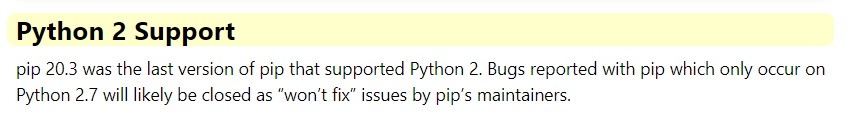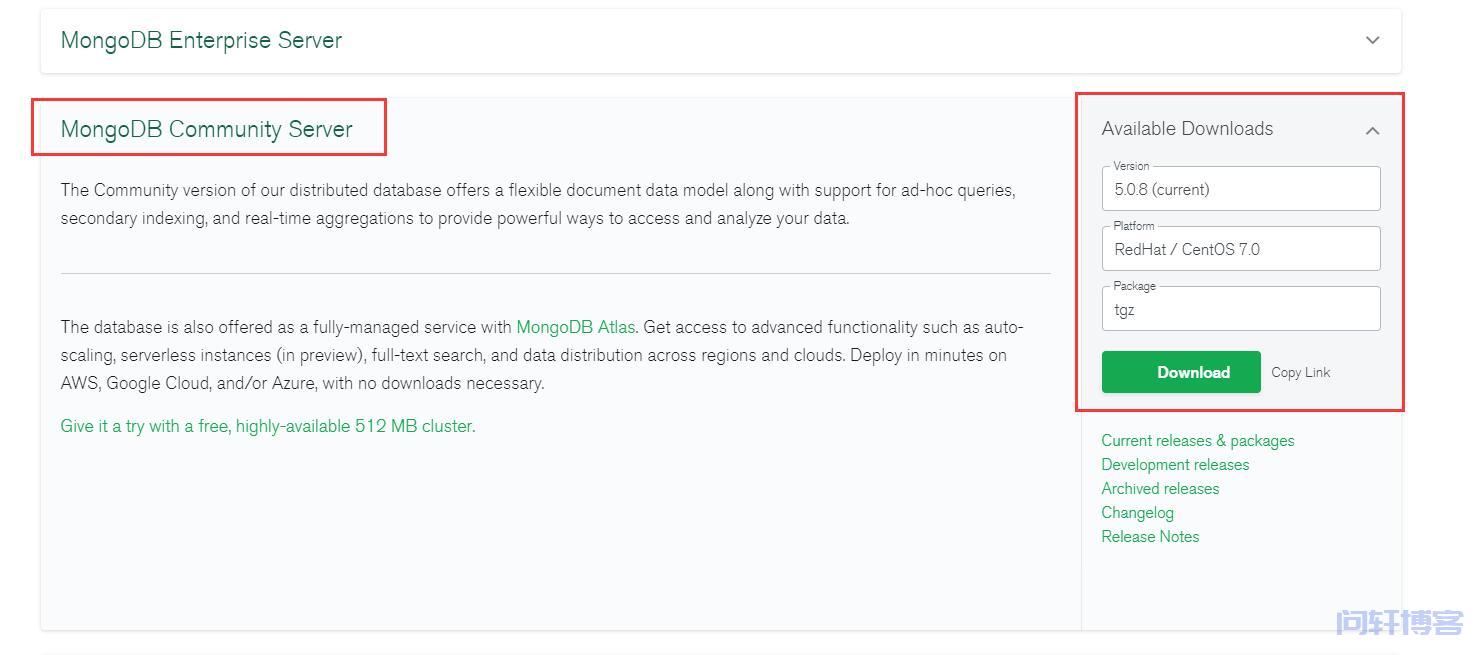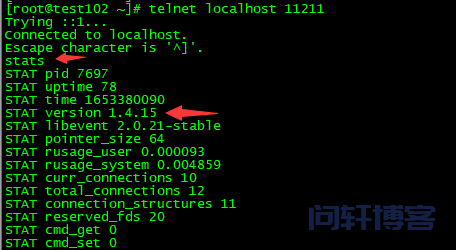最近在编写一个shell脚本的时候,在while循环中定义了一个累加变量,脚本执行完后,发现那个变量的结果为0,开始以为是环境变量的原因,经过测试也不行,网上搜了下原因,说是因为管道符重定向导致的,后来按照网上说的测,修改了脚本,测试就OK了。参考:https://blog.51cto.com/leidongya/1588066...

1、查看进程占用带宽情况-NethogsNethogs 是一个终端下的网络流量监控工具可以直观的显示每个进程占用的带宽。下载:http://sourceforge.net/projects/nethogs/files/nethogs/0.8/nethogs-0.8.0.tar.gz/download[root@localhost ~]#yum -y install libpcap-devel ncurses-devel[root@localhost ~...

server{
listen 80;
server_name www.shnne.com;
access_log /data/log/nginx/access_shnne.log;
root /web/shnne;
...
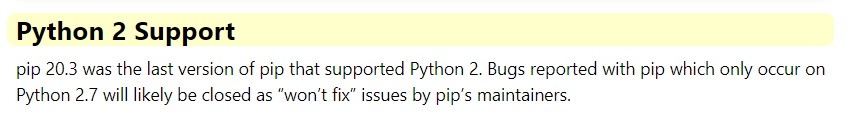
pip2 安装yum install -y epel-releaseyum install -y python-pip根据这条命令升级pip2成功后报错pip install --upgrade "pip < 21.0"报错如下,这是因为Python 2.7已于2020年1月1日到期,请停止使用。请升级您的Python,因为不再维护Python 2.7。pip 21.0将于2021年1月停止对Python 2.7的支持。pip 21.0将删除对此功能...

签名证书:通常证书是以 .crt 或 .pem 等为扩展名的文件,请使用相应文本编辑器打开证书文件并拷贝至证书对应的文本框中。证书格式以 “-----BEGIN CERTIFICATE-----” 开头,以 “-----END CERTIFICATE-----” 结尾。证书内容请包含完整的证书链。签名私钥:通常私钥是以 .key 或 .pem 等为扩展名的文件,请使用相应文本编辑器打开私钥文件并拷贝至证书对应的文本框中。私钥格式以 “-----BEGIN EC PRIVATE...

client_header_timeout语法 client_header_timeout time默认值 60s上下文 http server说明 指定等待client发送一个请求头的超时时间(例如:GET / HTTP/1.1).仅当在一次read中,没有收到请求头,才会算成超时。如果在超时时间内,client没发送任何东西,nginx返回HTTP状态码408(“Request timed out”)client_body_timeout语法 client_body_ti...

使用Nginx代理WebSocket的时候,客户端与服务器握手成功后,如果在60秒内没有数据交互,就会自动断开连接。因为Nginx默认的断开链接时间为60秒,为保持长连接,可有两种解决方法。第一种修改nginx配置[root@web conf]# cat test.shnne.com.conf
server {
listen 8...

1.首先连接memcachedtelnet 127.0.0.0 112112.查看状态stats输出:STAT pid 22459 进程IDSTAT uptime 1027046 ...
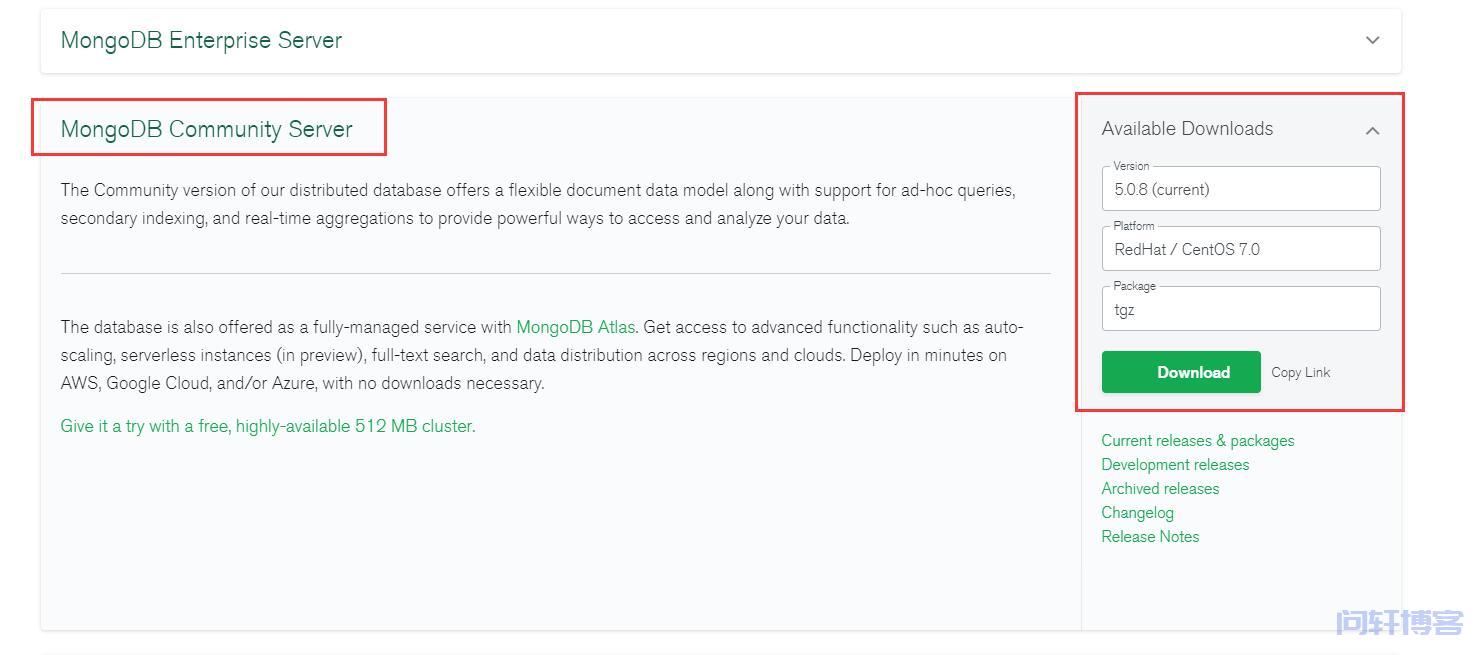
# 下载MongoDB Community Server(社区版)下载地址:https://www.mongodb.com/try/download/communitymkdir /root/soft && cd /root/softwget https://fastdl.mongodb.org/linux/mongodb-linux-x86_64-rhel70-5.0.8.tgz# 安装tar -zxvf mongodb-linux-x86_64-rhel7...
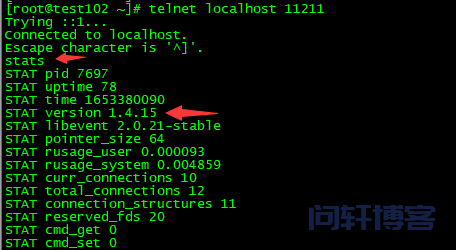
Memcached是一个自由开源的,高性能,分布式内存对象缓存系统。官网地址:https://memcached.org/第一种# 使用Yum安装Memcached基于libevent的事件处理,首先要先安装libevent库。yum -y install libevent libevent-devel(可以不用安装,装memcached时候自动依赖安装)# 然后安装Memcachedyum -y install memcached# 查看帮助信息memcached -h#...